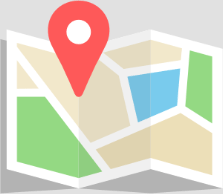Four Fun Ways to Fight Zoom Fatigue in the Classroom
A lot of things have changed since 2019. Before then, a pandemic was not something I’d ever considered having to experience in my lifetime, and working from home was a luxury I was fortunate enough to receive on occasion. One of the less expected developments of the year was the word “zoom”. Much like how Google became synonymous with search engines, zoom became synonymous with video conferencing.
Of course, digital literacy has long been pertinent to educators (particularly for early years students) yet it is now considered vital to thrive in the modern world and the online/hybrid educational landscape in which we find ourselves.
The way we teach and the way students learn have shifted more rapidly in the past two years than ever before. While the team at Meg pride themselves on their ability to laugh in the face of a challenge, we are human. Just like educators and learners, we get tired from time to time. This sharp shift in and out of remote learning has not been an easy task for anyone, and recently I’ve heard a new term emerge to describe this exhaustion we feel. The term is zoom fatigue.

Zoom fatigue can manifest in many ways. Students may display decreased attention, lack of motivation, or even stop showing up for classes entirely. The best way to deal with physical fatigue is a short nap or a long sleep. Unfortunately, schools in COVID-affected areas don’t have this luxury. It’s not necessarily video conferencing or the computer screen that is making learning feel difficult. Bingeing on Netflix or playing video games are some of the most popular and effective ways to wind down, so why does too much video conferencing get students wound up?
Working for Meg means that video conferencing is a staple of my workday. When the core function of your business is delivering classes through zoom, there’s no escaping a video call. I’d like to share with you how I have learned to avoid contributing to zoom fatigue in my online sessions, to help you refresh your students and engage them in online learning again. Here are my four fun ways to fight zoom fatigue in the classroom:
Get on another level – introduce games
There are an endless amount of sophisticated games and apps available to use in your online learning. Every teacher knows Kahoot, but have you tried Genial.ly? Watch this Melbourne-based classroom teacher explain how they created cross-curriculum learning opportunities by combining language and culture with STEM using Minecraft. Try the free, online version of the ‘telephone’ game called Gartic Phone for shorter brain breaks. One of my personal favourites is an 8 part series called The Jackbox Party Pack, which contains dozens of interactive and social games you can play remotely and simply join using any device with a web browser.
 Consider looking past the platforms made just for educational use. Undoubtedly your students have heard of Among Us, but have you ever played it with them? There’s more to it than you see in memes. It’s a murder-mystery game set in outer space, with a short storyline where players exercise their strategy, teamwork, communication, deduction, and deception skills. The game has become so popular in its original iteration that different ways to play have emerged. Task your students with designing their own rules to create a new version of the game using the same platform.
Consider looking past the platforms made just for educational use. Undoubtedly your students have heard of Among Us, but have you ever played it with them? There’s more to it than you see in memes. It’s a murder-mystery game set in outer space, with a short storyline where players exercise their strategy, teamwork, communication, deduction, and deception skills. The game has become so popular in its original iteration that different ways to play have emerged. Task your students with designing their own rules to create a new version of the game using the same platform.
All you need to do is get creative in using these games and resources for educational purposes and re-ignite your student’s enthusiasm. The possibilities are endless, and I guarantee your students even have a handful of ideas they’d be willing to share.
Create magic through the green screen
Utilise the green screen function creatively. The teachers at Meg design their own fun and unique ways to play with this technology and create whimsy in the classroom. There are many examples and tutorials on youtube to help you learn how to manipulate this feature on your video conferencing platform. In short, make your own virtual backgrounds and use green fabric or cardboard to reveal parts of them at your discretion. Doing this the right way will inject whimsy and suspense into your lessons. You can play a game of “Where’s Wally?”, “I Spy”, or reveal clues to help answer a problem the class is solving. With two pieces of green screen material, you can create an interactive game of memory which is excellent for memorising – especially language vocabulary.
Make the most of your video conferencing platform
I understand the instinct to switch off certain zoom functions, such as chat, emojis, whiteboard annotation, and the like. Digital literacy guidelines are essential to have, but so is engagement. These functions and even additional apps were created for you to use. Find a balance between order and building a collaborative learning environment. Do you have your students sit and watch you write on the board in the classroom, or do you ask them to take notes? Opportunities for your students to participate in their own learning exist on zoom the same way they do in the classroom, and you just have to be willing to use them.
I challenge you to trust your students with the responsibility of using these features responsibly from time to time, and this is part of developing Digital Literacy skills. Teach them to virtually raise their hand when they have a question. Allow them to vote on which activity to complete next using polls. Ask for live feedback during instruction in the chat. Teach your students how to use these tools to foster a productive lesson, and you’ll not only be imparting the content that you’re focused on at that moment, you’ll be teaching your students valuable skills that they will take with them to their future employment. Research shows that digital literacy improves one’s employability (Bejaković & Mrnjavac, 2020).
Change the pace by inviting a guest speaker
The logistical challenges of inviting real people to your classroom are cumbersome and just plain unachievable during a period of remote learning. Why not use the technology you already have to skip all of the fuss? Use people within your network to give your students new experiences and support the teaching and learning happening in the classroom. Perhaps you have friends overseas who would be willing to tell your class what life in their country is like, or maybe a student has a family member with an exciting job that your students would like to see behind the scenes. So many people in our modern world go about their day with a mini-computer in their hands, capable of showing your students exactly what they can see. Digital travel is even possible. Remind yourself how unique this technology we hold at our fingertips truly is, and make the most of it.
While we’ve all experienced drawbacks with the overuse of digital devices during the pandemic, there are many strategies and tools at our disposal to provide variety to online learning. Many of these can be found by following prominent global educators on social media. As teaching and learning evolve, technology will only become a more significant part of what we do. To thrive, do precisely the same things you encourage your students to do; try new things, get out of your comfort zone, and be creative.
22 November 2021 | Written by Naomi Hawking